图片点击放大,再次点击返回原视图.完美封装,一个类一句代码即可调用.IOS完美实现
创建了一个专门用于放大图片的类,以下为.h文件
#import
<foundation foundation.h="">
@interface
SJAvatarBrowser : NSObject
//@brief 浏览头像
//@param oldImageView 头像所在的imageView
+(void)showImage:(UIImageView*)avatarImageView;
@end</foundation>
以下为.m文件
#import
"SJAvatarBrowser.h"
static
CGRect oldframe;
@implementation
SJAvatarBrowser
+(void)showImage:(UIImageView *)avatarImageView{
UIImage *image=avatarImageView.image;
UIWindow *window=[UIApplication sharedApplication].keyWindow;
UIView *backgroundView=[[UIView alloc]initWithFrame:CGRectMake(0,
0,
[UIScreen mainScreen].bounds.size.width, [UIScreen mainScreen].bounds.size.height)];
oldframe=[avatarImageView convertRect:avatarImageView.bounds toView:window];
backgroundView.backgroundColor=[UIColor blackColor];
backgroundView.alpha=0;
UIImageView *imageView=[[UIImageView alloc]initWithFrame:oldframe];
imageView.image=image;
imageView.tag=1;
[backgroundView addSubview:imageView];
[window addSubview:backgroundView];
UITapGestureRecognizer *tap=[[UITapGestureRecognizer alloc]initWithTarget:self action:@selector(hideImage:)];
[backgroundView addGestureRecognizer: tap];
[UIView animateWithDuration:0.3 animations:^{
imageView.frame=CGRectMake(0,([UIScreen
mainScreen].bounds.size.height-image.size.height*[UIScreen mainScreen].bounds.size.width/image.size.width)/2,
[UIScreen mainScreen].bounds.size.width, image.size.height*[UIScreen mainScreen].bounds.size.width/image.size.width);
backgroundView.alpha=1;
} completion:^(BOOL finished) {
}];
}
+(void)hideImage:(UITapGestureRecognizer*)tap{
UIView *backgroundView=tap.view;
UIImageView *imageView=(UIImageView*)[tap.view viewWithTag:1];
[UIView animateWithDuration:0.3 animations:^{
imageView.frame=oldframe;
backgroundView.alpha=0;
} completion:^(BOOL finished) {
[backgroundView removeFromSuperview];
}];
}
@end
引入此类之后,为自己需要放大的imageView添加tap手势
UITapGestureRecognizer
*tap = [[UITapGestureRecognizer alloc] initWithTarget:self action:@selector(magnifyImage)];
[self.imageView addGestureRecognizer:tap];
-(void)magnifyImage
{
NSLog(@"局部放大");
[SJAvatarBrowser
showImage:self.imageView];//调用方法
}
分享来源:
http://blog.csdn.net/ssrrxx11...